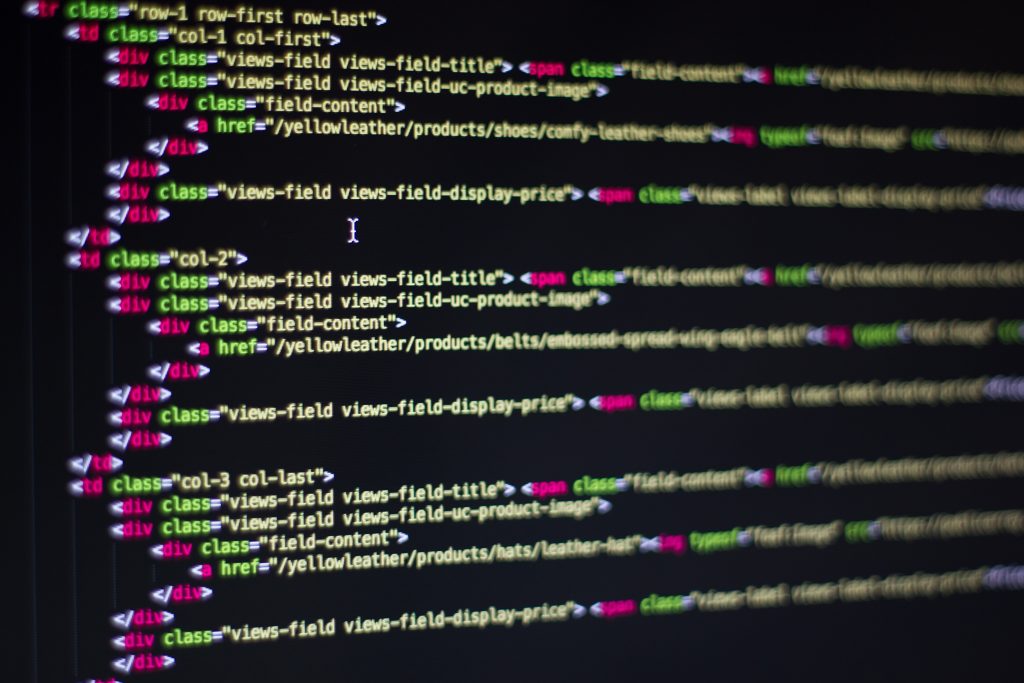Are you ready to dive into the exciting world of web design?
Get ready to explore the fundamentals and discover the importance of this dynamic field.
In this article, we’ll take you on a journey through the art of creating visually appealing and user-friendly websites.
From responsive and adaptive design to web accessibility and inclusivity, we’ll cover it all.
Whether you’re a beginner or aspiring professional, we’ve got you covered with essential tips and insights.
Let’s embark on this web design adventure together!
Key Takeaways
- Web design focuses on user experience and includes elements such as colours, typography, and images.
- Responsive web design adjusts content based on screen size and ensures optimal viewing on different devices.
- Adaptive web design tailors content and functionality based on the device and user’s context, offering customized experiences.
- Web accessibility ensures usability for people with disabilities and involves factors such as contrast, navigation, and clear labels for form elements.
So What is Web Design?
Web design is the process of creating and arranging the visual and functional elements of a website. It encompasses the user interface (UI) and user experience (UX) aspects of website development. The goal of web design is to create a website that’s visually appealing, easy to navigate, and provides a seamless user experience.
When designing a website, it’s important to consider responsive design. Responsive design ensures that the website adapts to different screen sizes and resolutions, providing an optimal viewing experience across devices. This includes rearranging design elements and adjusting content dynamically as the browser window size changes.
Navigation is another crucial element in web design. It refers to the structure and organization of a website, allowing users to easily navigate through different pages and sections. Clear and intuitive navigation enhances the user experience and improves usability.
To create effective web designs, designers follow principles of design such as balance, contrast, emphasis, and hierarchy. These principles help create visually appealing layouts and ensure that important elements stand out.
Web standards are also an essential aspect of web design. These standards ensure that websites are accessible, compatible with different browsers, and adhere to coding best practices. Following web standards helps create websites that are user-friendly, perform well, and are easily maintained.
User Experience and Visual Design
When considering the user experience and visual design of a website, it’s important to focus on creating a seamless and visually appealing interface that engages and satisfies the users. To achieve this, you need to pay attention to various aspects such as colour theory, typography, grid systems, visual hierarchy, calls to action, white space usage, and user pathways.
Colour theory plays a crucial role in web design as different colours evoke different emotions and associations. By carefully selecting and combining colours, you can create a visually harmonious and engaging website that aligns with your brand and resonates with your target audience.
Typography is another essential element of web design. The choice of fonts and how they’re used can greatly impact the readability and overall aesthetic of your website. It’s important to select fonts that are easy to read and appropriate for your content, while also considering factors such as font size, spacing, and line height.
Grid systems provide a framework for organizing and aligning content on a webpage. By using a grid, you can achieve a balanced and structured layout that guides users’ eyes and makes it easier for them to navigate and find the information they need.
Visual hierarchy is about arranging elements on a webpage in a way that directs users’ attention and emphasizes the most important information. By using size, colour, contrast, and placement, you can create a clear hierarchy that guides users through the content and helps them prioritize what to focus on.
Calls to action are crucial for guiding users towards desired actions, such as making a purchase or signing up for a newsletter. It’s important to make these calls to action visually prominent and easily identifiable, using contrasting colours, clear wording, and appropriate placement.
White space usage refers to the intentional empty spaces between elements on a webpage. It helps create a sense of balance, improves readability, and allows important elements to stand out. By using white space effectively, you can enhance the overall visual appeal and user experience of your website.
User pathways refer to the paths users take as they navigate through your website. It’s important to design clear and intuitive pathways that guide users towards their goals. This can be achieved through well-placed navigation menus, breadcrumbs, and logical page structures.
By considering these aspects of user experience and visual design, you can create a website that not only looks visually appealing but also engages and satisfies your users.
Now, let’s explore the next topic: responsive and adaptive design.
Responsive and Adaptive Design
Design websites that adjust and adapt to different devices with responsive and adaptive design. In today’s mobile-driven world, it’s crucial to create websites that provide an optimal user experience across various devices. Responsive design ensures that your website responds to different screen sizes, while adaptive design customizes the content and functionality based on the device and user’s context.
Responsive web design uses viewport breakpoints to adjust the layout and rearrange design elements to fit the available space. This approach ensures that your website looks great on desktops, tablets, and mobile phones. By using HTML, CSS, and JavaScript, you can create fluid and flexible designs that dynamically adjust as the browser window size changes.
On the other hand, adaptive web design takes customization a step further by tailoring content and functionality based on specific devices. It can detect factors such as low bandwidth and show smaller versions of graphics or customize elements like larger buttons for older phones. Adaptive design offers context-aware experiences, ensuring that users have an optimized experience regardless of their device.
To implement responsive and adaptive design, web designers often use wireframes to plan the layout and structure of the website. They utilize CSS media queries to define different styles for different devices and screen sizes. By using these techniques, designers can create websites that not only look visually appealing but also provide a seamless user experience.
Web Accessibility and Inclusivity
To ensure an inclusive user experience, prioritize web accessibility by implementing design practices that cater to individuals with disabilities. Here are three key considerations for web accessibility and inclusivity:
- Usability: Design your website in a way that it’s easy for all users to navigate and interact with. Consider factors such as font size, colour contrast, and clear labels for form elements. By making your website user-friendly, you can ensure that individuals with disabilities can easily access and use your website.
- Interaction Design for Web: Pay attention to how users interact with your website. Ensure that interactive elements, such as buttons or links, are easy to identify and use. Incorporate clear and consistent navigation options so that users can easily find what they’re looking for. By focusing on interaction design, you can create a seamless and accessible experience for all users.
- Branding and Logo Design: Consider the visual elements of your website, including branding and logo design. Make sure that your branding is inclusive and represents diversity. By incorporating inclusive and diverse imagery, you can create a welcoming and inclusive environment for all users.
By prioritizing web accessibility and inclusivity, you can create a website that caters to individuals with disabilities and provides a positive user experience for all. This not only enhances the usability of your website but also helps to build a strong brand reputation and increase user satisfaction.
Now, let’s shift our focus to the exciting topic of salary and career opportunities in web design.
Salary and Career Opportunities
As a web designer, you have the opportunity to pursue a rewarding career with competitive salaries and abundant job prospects. The field of web design is constantly evolving, and businesses are increasingly realizing the importance of a strong online presence. This has led to a high demand for skilled web designers who can create visually appealing and user-friendly websites.
When it comes to salary, web designers’ earnings can vary based on factors such as experience, location, and skill set. On average, a web designer in the United States earns around $52,691 per year. Entry-level positions can offer salaries around $37,000, while experienced designers can earn over $73,000. It’s important to note that salaries may differ based on region, company size, and individual qualifications.
In addition to competitive salaries, web design offers a wide range of career opportunities. As a web designer, you can work for design agencies, marketing firms, or as a freelancer. You can specialize in areas such as responsive design, SEO integration, or user experience. With the increasing demand for websites, there’s a constant need for web designers who can create unique and engaging online experiences.
To excel in this field, it’s essential to have a strong understanding of web design principles, usability best practices, colour theory, and typography. Familiarity with web design languages like HTML, CSS, and JavaScript is also crucial. Building a portfolio of your top work will showcase your skills to potential employers or clients.
Essential Skills for Web Designers
To excel in the field of web design, you need to develop essential skills that will set you apart from the competition. Here are three key skills that every web designer should possess:
- Proficiency in Content Management Systems (CMS): CMS platforms like WordPress and Wix are widely used for website development. Having a good understanding of how these systems work allows you to efficiently manage and update web content. This skill is crucial for e-commerce design, where regular updates and product additions are necessary.
- Knowledge of Web Image Formats: Web images play a vital role in enhancing the visual appeal of a website. Understanding different image formats, such as JPEG, PNG, and GIF, helps you optimize images for web use. This skill ensures that your website loads quickly and maintains high-quality visuals.
- Attention to Detail in Design: Designing a visually appealing website involves paying attention to elements such as favicon design, element spacing, and website template design. These details contribute to the overall user experience and make your website stand out. Perfecting the aesthetic aspects of web design is essential for creating a professional and engaging website.
Tools and Software for Web Design
Now let’s dive into the topic of web design tools and software, which are essential for creating visually appealing and functional websites. As a web designer, you rely on these tools to bring your creative ideas to life and optimize your website’s performance. Below is a table showcasing some of the key tools and software used in web design:
| Tool/Software | Purpose |
|---|---|
| Load Time Optimization | Improve website speed and performance |
| Retina Ready Graphics | Create high-resolution images for devices with Retina displays |
| Parallax Scrolling | Add depth and interactivity to web pages |
| Web Forms Design | Create user-friendly and intuitive web forms |
| Image Optimization | Compress and optimize images for faster loading |
| Website Analytics | Track and analyse website performance and user behaviour |
These tools and software play a crucial role in different aspects of web design. Load time optimization tools help improve your website’s speed, ensuring that visitors don’t have to wait long for your pages to load. Retina ready graphics tools allow you to create high-resolution images that look crisp and clear on devices with Retina displays. Parallax scrolling tools add a dynamic and engaging element to your web pages, making them visually appealing.
Web forms design tools help you create user-friendly and intuitive forms, improving the overall user experience on your website. Image optimization tools allow you to compress and optimize images, reducing their file size without compromising quality. This helps in improving the loading speed of your website. Lastly, website analytics tools provide valuable insights into your website’s performance and user behaviour, allowing you to make data-driven decisions to enhance your website.
Principles of Design in Web Design
Learn the fundamental principles of design that are applied in web design. These principles guide the creation of visually appealing and functional websites that engage users. Here are some key principles to keep in mind:
- Balance: Achieve visual equilibrium by distributing elements evenly throughout the webpage.
- Contrast: Create visual interest by highlighting differences between elements, such as colour, size, or texture.
- Emphasis: Draw attention to important elements through colour, animation, or size.
- Movement: Guide the user’s eye through the webpage with elements that create a sense of flow.
- Rhythm: Establish a visual pattern or repetition that gives the webpage a sense of harmony.
- Hierarchy: Organize elements to convey their importance and guide the user’s attention.
- White Space: Use empty spaces strategically to provide visual breathing room and improve readability.
- Unity: Ensure that all elements on the webpage work together cohesively and contribute to a unified design.
These principles play a crucial role in creating visually appealing and user-friendly websites. By applying them effectively, you can enhance the user experience and make your website stand out.
Additionally, consider incorporating other design elements such as domain names, SVG scalable vector graphics, web fonts, website footer design, multimedia integration, hero images, and carousel slider design to further enhance the visual appeal and functionality of your website.
Different Website Layouts
Exploring different website layouts is essential for creating a visually appealing and user-friendly website. The layout of a website refers to the arrangement of elements on a webpage, and it plays a crucial role in determining how users interact with and perceive the content. There are several common website layouts that web designers can choose from, each offering its own unique visual and functional characteristics.
To help you understand the different website layouts, here is a table showcasing three popular options:
| Website Layouts | Description |
|---|---|
| Grid Layout | Organizes content into columns and rows, providing a structured appearance. It is commonly used for websites with a lot of information, such as news or magazine sites. |
| Masonry Layout | Arranges content in a grid with varying heights, creating a dynamic and visually interesting effect. It is often used for portfolios or websites that showcase visual content like photography or artwork. |
| Full-Screen Layout | Utilizes the entire screen to showcase content, creating an immersive and impactful experience. This layout is commonly used for websites that want to make a bold statement and grab the user’s attention. |
By understanding the different website layouts, you can choose the one that best suits your website’s goals and content. Whether you want a structured and organized appearance, a visually dynamic layout, or an immersive experience, there is a layout that can help you achieve your desired outcome.
Now that you have learned about different website layouts, let’s dive into the introduction of web designing and explore the process of planning, conceptualizing, and implementing the design of a website.
Introduction to Web Designing
To understand the process of web designing, you need to delve into the creation and implementation of a website’s design. Web designing is the art of planning, conceptualizing, and implementing the design of a website. It focuses on creating a functional website that offers a good user experience. User experience is central to the web designing process. Web designers work on every attribute of the website to make it simple, efficient, and visually pleasing. The design of a website plays a crucial role in how well it’s received by users.
Roles and Responsibilities of Web Designers:
- Web designers create the design and layout of a website.
- They’ve a deep understanding of UI (user interface) and UX (user experience).
- They use design programs to create visual elements such as graphics, icons, and logos.
Having a good web design brings several benefits. Firstly, it creates a compelling and powerful first impression, enhancing the credibility and rankings of the website. Secondly, a well-designed website improves Google rankings through elements like readability, mobile-friendliness, and website speed. Additionally, it adds to brand consistency by incorporating key assets like the logo and colour scheme. Lastly, a good web design minimizes bounce rates by creating an immersive and interesting user experience.
Understanding the introduction to web designing sets the foundation for exploring the roles and responsibilities of web designers. By delving into the process and importance of web design, you can gain a deeper appreciation for the work that goes into creating visually appealing and user-friendly websites. So, let’s now explore the specific tasks and skills that web designers bring to the table.
Roles and Responsibilities of Web Designers
As a web designer, your role is to create the design and layout of a website, utilizing your deep understanding of UI and UX to ensure a visually appealing and user-friendly experience. You are responsible for creating visual elements such as graphics, icons, and logos using design programs. You follow design practices such as symmetry, color systems, and proportions to create aesthetically pleasing websites. Additionally, you work on fonts, placement of images and videos, and creating layouts using coding languages.
To give you a clearer picture of the roles and responsibilities of web designers, here is a table outlining some key aspects of their work:
| Roles | Responsibilities |
|---|---|
| Design and layout of a website | Create visually appealing and user-friendly designs for websites. |
| Understanding of UI and UX | Utilize knowledge of user interface and user experience to enhance the usability and accessibility of websites. |
| Creation of visual elements | Develop graphics, icons, and logos to enhance the visual appeal of websites. |
| Design practices and principles | Follow design practices such as symmetry, colour systems, and proportions to create aesthetically pleasing websites. |
| Coding and layout creation | Use coding languages to create layouts, place images and videos, and ensure proper functionality of websites. |
Benefits of Good Web Design
With good web design, you can enhance the user experience and drive better results for your website. Here are some benefits of having a well-designed website:
- Compelling First Impression: A well-designed website creates a powerful first impression. When visitors land on your site, they’re more likely to stay and explore if they’re greeted with an attractive and user-friendly design.
- Improved Search Engine Rankings: Elements like readability, mobile-friendliness, and website speed are important factors that search engines consider when ranking websites. A good web design can optimize these elements and improve your website’s visibility in search engine results.
- Brand Consistency: A well-designed website incorporates key assets like your logo and colour scheme, ensuring brand consistency across all touchpoints. This helps in creating a cohesive and memorable brand identity.
- Reduced Bounce Rates: A captivating web design can minimize bounce rates by creating an immersive and interesting user experience. When visitors find your website visually appealing and easy to navigate, they’re more likely to stay longer and engage with your content.
- Increased Credibility: A professional and visually appealing website enhances the credibility of your business. It shows that you value user experience and attention to detail, which can positively influence how visitors perceive your brand.
- Enhanced Rankings: Good web design practices, such as optimizing for mobile devices and improving website speed, can contribute to higher search engine rankings. This means that more people will be able to find your website, leading to increased visibility and potential conversions.
Key Elements of Web Design
In understanding the key elements of web design, it’s important to consider the aesthetics and functionality that contribute to a well-designed website. Aesthetics refer to the visual elements of a website, including the layout, colour scheme, and typography. These elements create the overall look and feel of a website and play a crucial role in attracting and engaging users.
On the other hand, functionality focuses on the practical aspects of a website, such as navigation, responsiveness, and loading speed. These elements ensure that the website is user-friendly and performs well across different devices and browsers.
A good website strikes a balance between aesthetics and functionality. It not only looks visually appealing but also provides a seamless user experience. By combining attractive design elements with user-friendly functionality, a website can effectively communicate its message, showcase its products or services, and drive user engagement.
Now that you understand the key elements of web design, let’s dive into popular web design tools. These tools assist web designers in creating and manipulating the visual elements of a website. Some popular options include WordPress, Wix, Squarespace, and Shopify. Each tool offers unique features and advantages, allowing designers to customize and enhance the look and functionality of their websites.
Popular Web Design Tools
Now, let’s explore some of the popular web design tools that can assist you in creating and manipulating the visual elements of your website more effectively.
- WordPress:
WordPress is a popular content management system (CMS) that offers attractive themes and plugins for improved functionality. It provides a user-friendly interface and allows you to easily customize your website’s design without coding knowledge.
- Wix:
Wix is a user-friendly website-building tool that allows you to create a professional-looking website with its drag-and-drop feature. It offers a wide range of customizable templates and allows you to easily add and edit visual elements.
- Squarespace:
Squarespace is another popular web design tool that provides a variety of website templates for creating custom layouts. It offers a user-friendly interface, allowing you to easily customize your website’s design and add visual elements such as images and videos.
These tools are designed to simplify the web design process and provide you with the necessary tools to create a visually appealing and functional website. Whether you’re a beginner or an experienced web designer, these tools can help you bring your creative ideas to life and enhance your website’s overall design.
History and Evolution of Web Design
As we delve into the history and evolution of web design, let’s continue exploring the impact and advancements that have shaped this dynamic field. Web design has come a long way since its inception, transforming from simple text-based pages to visually stunning and interactive websites. To help you better understand the evolution of web design, let’s take a look at the key milestones and advancements that have shaped the industry.
| Milestone | Description | Impact |
|---|---|---|
| 1990: Introduction of HTML | The creation of HTML (Hypertext Markup Language) revolutionized web design by allowing the inclusion of images and hyperlinks. | Websites became more visually appealing and interactive, providing a better user experience. |
| 1996: Introduction of CSS | CSS (Cascading Style Sheets) allowed web designers to separate the content from the presentation, enabling greater control over the design elements. | Designers could easily modify the appearance of multiple web pages simultaneously, leading to consistent and cohesive designs. |
| 2007: Introduction of Responsive Web Design | With the increasing popularity of mobile devices, responsive web design emerged to ensure websites adapt to different screen sizes and resolutions. | Websites became accessible and user-friendly across various devices, improving the overall user experience. |
These milestones represent just a few of the significant advancements in web design. From the introduction of HTML to the rise of responsive web design, each milestone has played a crucial role in shaping the industry and meeting the ever-changing needs of website visitors. As technology continues to advance, we can expect web design to evolve further, incorporating new technologies and trends to create even more engaging and immersive online experiences.
Frequently Asked Questions
What Are Some Common Challenges Faced by Web Designers?
Some common challenges faced by web designers include:
- Ensuring that the website is visually appealing, functional, and user-friendly.
- Considering responsive design, ensuring that the website looks good on different devices.
- Addressing accessibility, making sure that the website is accessible to people with disabilities.
Keeping up with the ever-evolving trends and technologies in web design can also be a challenge.
Meeting client expectations and deadlines while staying within budget can be another challenge.
How Does Web Design Impact Search Engine Optimization (SEO)?
Web design impacts search engine optimization (SEO) by ensuring that your website is optimized for search engines to crawl and index your content effectively.
By incorporating SEO best practices into your web design, such as using relevant keywords in your page titles and headings, optimizing your website’s loading speed, and creating a responsive design for mobile devices, you can improve your website’s visibility in search engine rankings.
This can lead to increased organic traffic and better overall performance for your website.
What Are Some Emerging Trends in Web Design?
Emerging trends in web design are constantly shaping the digital landscape. From immersive storytelling techniques to vibrant colour schemes, these trends are revolutionizing the way websites engage users.
Micro interactions, such as animated buttons or loading effects, add a touch of interactivity and delight. Dark mode designs provide a sleek and modern look, reducing eye strain and enhancing user experience.
Additionally, minimalist layouts and asymmetrical designs are gaining popularity, creating unique and visually appealing websites.
Stay updated with these trends to create captivating and user-friendly web designs.
How Does Web Design Contribute to User Trust and Credibility?
To understand how web design contributes to user trust and credibility, consider this:
94% of first impressions are related to a website’s design.
Web design plays a crucial role in establishing trust and credibility with users.
A well-designed website with a polished appearance, intuitive navigation, and fast loading speed creates a positive user experience.
It shows that you value professionalism and attention to detail, which instils confidence in your brand.
What Are Some Best Practices for Optimizing Website Performance and Loading Speed?
To optimize your website’s performance and loading speed, there are several best practices you can follow.
First, optimize your images by compressing them and using the right file formats.
Next, minimize the use of plugins and scripts to reduce unnecessary code.
Additionally, enable caching and use a content delivery network (CDN) to serve your website’s content faster.
Lastly, optimize your code by minifying CSS and JavaScript files.
Conclusion
Congratulations! You’ve now taken a dive into the world of web design and explored its various aspects.
Like a skilled artist, web designers use colours, typography, and layout to create visually stunning and user-friendly websites.
With the rise of mobile devices, responsive and adaptive design ensure an optimal experience for all users.
And let’s not forget about web accessibility, making websites usable for everyone.
So, whether you’re considering a career in web design or simply interested in creating your own website, remember that good design can truly make a world of difference.