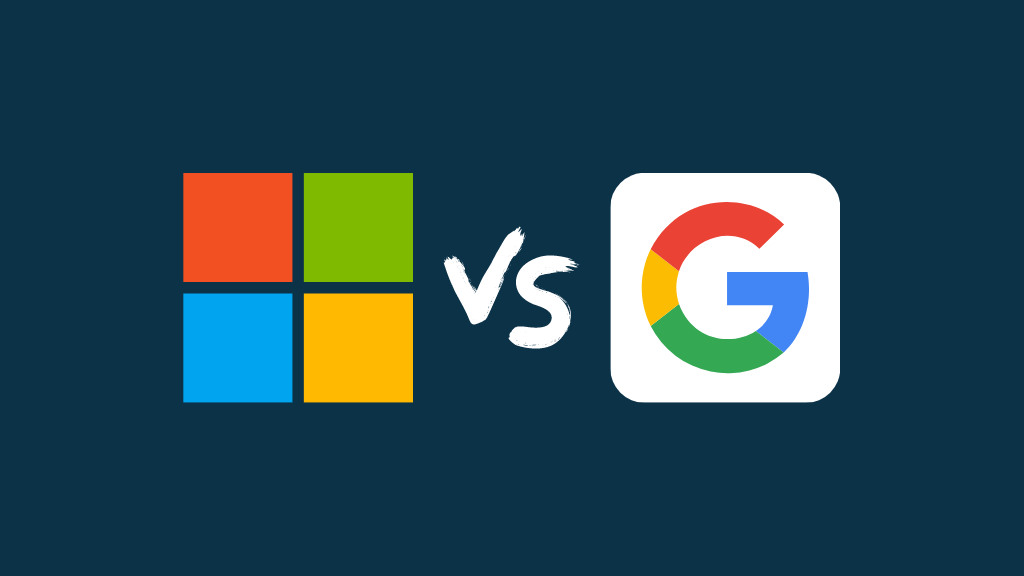Table of Contents
-
- Introduction
- Benefits of Google Workspace for small businesses
- Advantages of Office365 for small businesses
- Key features comparison between Google Workspace and Office365
- Cost analysis: Google Workspace vs Office365 for small businesses
- Factors to consider when choosing between Google Workspace and Office365 for small businesses
- Conclusion
Google Workspace vs Office365: Choosing the ideal productivity suite for small businesses.
Introduction
Google Workspace and Office 365 are two popular productivity suites that offer a range of tools and services for small businesses. Both platforms provide email hosting, document collaboration, and communication tools, among other features. However, there are differences between the two that may make one more suitable for a particular small business than the other. In this article, we will compare Google Workspace and Office 365 to help small businesses determine which option is best suited to their needs.
Benefits of Google Workspace for small businesses
When it comes to choosing the right productivity suite for your small business, there are two major players in the market: Google Workspace and Office365. Both offer a wide range of tools and features that can help streamline your business operations and improve collaboration among your team members. In this article, we will explore the benefits of Google Workspace for small businesses and why it might be the best choice for you.
One of the biggest advantages of Google Workspace is its cloud-based nature. With Google Workspace, all your files and documents are stored in the cloud, which means you can access them from anywhere, at any time, as long as you have an internet connection. This is especially beneficial for small businesses that have remote or distributed teams, as it allows for seamless collaboration and real-time updates on projects. No more emailing files back and forth or worrying about version control – everything is stored in one central location.
Another benefit of Google Workspace is its suite of productivity tools. From Gmail and Google Calendar to Google Drive and Google Docs, Google Workspace offers a comprehensive set of applications that can meet the needs of any small business. These tools are intuitive and easy to use, making it simple for your team members to get up to speed quickly. Plus, Google Workspace integrates seamlessly with other popular Google services, such as Google Meet for video conferencing and Google Forms for creating surveys and collecting data.
One standout feature of Google Workspace is its powerful collaboration capabilities. With Google Docs, multiple team members can work on a document simultaneously, making it easy to brainstorm ideas, make edits, and track changes in real-time. This not only saves time but also fosters a sense of teamwork and encourages creativity. Additionally, Google Workspace allows for easy sharing and commenting on files, making it simple to gather feedback and collaborate with clients or external partners.
Security is a top priority for any small business, and Google Workspace takes this seriously. With advanced security features such as two-factor authentication and data encryption, you can rest assured that your sensitive business information is protected. Google also provides regular updates and patches to ensure that your data is safe from any potential threats. Plus, with Google’s robust infrastructure and reliable uptime, you can trust that your business operations will not be disrupted due to technical issues.
Lastly, Google Workspace offers flexible pricing plans that can fit any budget. Whether you are a solopreneur or have a small team, there is a plan that can accommodate your needs. Google Workspace also offers a free version for individuals and small businesses with limited requirements. This allows you to test out the platform and see if it meets your needs before committing to a paid plan.
In conclusion, Google Workspace offers a range of benefits for small businesses. Its cloud-based nature, suite of productivity tools, collaboration capabilities, security features, and flexible pricing plans make it an attractive choice for any small business looking to streamline their operations and improve collaboration among team members. While Office365 is also a strong contender, Google Workspace’s user-friendly interface and seamless integration with other Google services make it a standout option. Ultimately, the choice between Google Workspace and Office365 will depend on your specific business needs and preferences.
Advantages of Office365 for small businesses
When it comes to choosing the right productivity suite for your small business, there are two major players in the market: Google Workspace and Office365. Both offer a wide range of tools and features that can help streamline your business operations and improve collaboration among your team members. In this article, we will explore the advantages of Office365 for small businesses and why it might be the best choice for your organization.
One of the biggest advantages of Office365 is its familiarity. Most people are already familiar with Microsoft Office applications such as Word, Excel, and PowerPoint. This means that your team members won’t have to spend a lot of time learning new software or adjusting to a different user interface. They can simply pick up where they left off and start using Office365 right away.
Another advantage of Office365 is its seamless integration with other Microsoft products and services. If your business is already using other Microsoft tools such as Outlook for email and OneDrive for cloud storage, then Office365 will fit right into your existing workflow. You can easily sync your email, calendar, and files across all your devices, making it easier to stay organized and productive.
Collaboration is key in any small business, and Office365 offers a range of features that make it easy for your team members to work together. With tools like SharePoint and Teams, you can create shared workspaces where team members can collaborate on documents, share files, and communicate in real-time. This can greatly improve efficiency and productivity, especially if your team members are working remotely or in different locations.
Security is a top concern for small businesses, and Office365 offers robust security features to protect your data. With built-in encryption, data loss prevention, and advanced threat protection, you can have peace of mind knowing that your sensitive information is safe and secure. Office365 also provides regular updates and patches to ensure that your software is always up to date and protected against the latest threats.
Scalability is another advantage of Office365 for small businesses. As your business grows, you can easily add or remove users, upgrade your plan, and access additional features and services. This flexibility allows you to tailor your productivity suite to meet the changing needs of your business without any hassle.
Lastly, Office365 offers excellent customer support. If you ever run into any issues or have questions about the software, you can rely on Microsoft’s dedicated support team to provide prompt and helpful assistance. This can be a lifesaver, especially if you’re not particularly tech-savvy and need some guidance along the way.
In conclusion, Office365 offers a range of advantages for small businesses. Its familiarity, seamless integration with other Microsoft products, collaboration features, security measures, scalability, and excellent customer support make it a strong contender for any small business looking to boost productivity and streamline operations. However, it’s important to consider your specific business needs and requirements before making a decision. Ultimately, the best choice will depend on what works best for your organization.
Key features comparison between Google Workspace and Office365
When it comes to choosing the right productivity suite for your small business, two names often come to mind: Google Workspace and Office365. Both offer a wide range of tools and features designed to enhance collaboration and streamline workflows. But which one is the best fit for your small business? Let’s take a closer look at the key features of each to help you make an informed decision.
First up, let’s talk about email and communication. Google Workspace, formerly known as G Suite, offers Gmail as its email client. With Gmail, you get a clean and intuitive interface, powerful spam filters, and ample storage space. It also integrates seamlessly with other Google tools, such as Google Calendar and Google Meet, making it easy to schedule meetings and collaborate with team members. On the other hand, Office365 provides Outlook as its email client, which is known for its robust features and advanced email management capabilities. Outlook also offers integration with other Microsoft tools, such as Teams and OneDrive, allowing for seamless communication and file sharing within your organization.
Moving on to document creation and collaboration, Google Workspace shines with its cloud-based suite of tools, including Google Docs, Sheets, and Slides. These tools allow multiple users to work on the same document simultaneously, making collaboration a breeze. Additionally, changes are saved in real-time, eliminating the need for version control. Office365, on the other hand, offers Word, Excel, and PowerPoint as its document creation tools. While these tools are powerful and widely used, collaboration features are not as seamless as Google Workspace. However, Office365 does offer more advanced formatting and design options, which may be important for certain businesses.
When it comes to storage and file management, both Google Workspace and Office365 offer cloud storage solutions. Google Workspace provides Google Drive, which offers 30GB of storage per user for the basic plan and unlimited storage for the business and enterprise plans. Office365 offers OneDrive, which provides 1TB of storage per user for all plans. Both solutions allow for easy file sharing and access from any device, but the amount of storage offered may be a deciding factor for some businesses.
Next, let’s talk about pricing. Google Workspace offers flexible pricing plans, starting at $6 per user per month for the basic plan and going up to $18 per user per month for the business plus plan. Office365 also offers various plans, starting at $5 per user per month for the basic plan and going up to $20 per user per month for the premium plan. It’s important to consider your business’s specific needs and budget when comparing pricing options.
Lastly, let’s touch on customer support. Google Workspace offers 24/7 phone and email support for all plans, ensuring that you can get assistance whenever you need it. Office365 also provides 24/7 phone and online support, as well as a vast knowledge base and community forums to help you find answers to your questions.
In conclusion, both Google Workspace and Office365 offer a wide range of features and tools to enhance productivity and collaboration within your small business. The best choice for your business ultimately depends on your specific needs and preferences. If seamless collaboration and real-time document editing are a priority, Google Workspace may be the better option. On the other hand, if advanced formatting and design options are important, Office365 may be the way to go. Consider your budget, storage needs, and customer support requirements when making your decision.
Cost analysis: Google Workspace vs Office365 for small businesses
When it comes to choosing the right productivity suite for your small business, cost is always a major consideration. You want to make sure you’re getting the most bang for your buck without sacrificing quality or functionality. In this article, we’ll compare the costs of Google Workspace and Office365 to help you determine which option is best for your small business.
Let’s start by looking at Google Workspace. With Google Workspace, you have a few different pricing options to choose from. The most basic plan, called “Business Starter,” starts at $6 per user per month. This plan includes 30GB of storage per user, video conferencing capabilities, and access to Google’s suite of productivity tools such as Gmail, Google Drive, and Google Docs. If you need more storage, you can upgrade to the “Business Standard” plan for $12 per user per month, which includes 2TB of storage per user.
On the other hand, Office365 offers a range of plans as well. The most basic plan, called “Microsoft 365 Business Basic,” starts at $5 per user per month. This plan includes 1TB of storage per user, video conferencing capabilities, and access to Microsoft’s suite of productivity tools such as Outlook, OneDrive, and Word. If you need more advanced features like desktop versions of the Office apps, you can upgrade to the “Microsoft 365 Business Standard” plan for $12.50 per user per month.
At first glance, it may seem like Google Workspace is the more affordable option, with its $6 per user per month starting price. However, it’s important to consider the additional features and capabilities that each suite offers. For example, Office365 includes desktop versions of the Office apps, which can be a major advantage for businesses that rely heavily on programs like Word, Excel, and PowerPoint. These desktop versions allow for offline access and provide more advanced features compared to the web-based versions offered by Google Workspace.
Another factor to consider is the storage space provided by each suite. While Google Workspace offers 30GB of storage per user in its basic plan, Office365 offers 1TB of storage per user in its basic plan. This can be a significant difference, especially for businesses that deal with large files or need to store a lot of data. If you find that you need more storage, you can always upgrade to a higher-tier plan with either suite.
It’s also worth noting that both Google Workspace and Office365 offer additional add-ons and integrations that can enhance your productivity and collaboration capabilities. These add-ons may come at an additional cost, so it’s important to factor that into your decision-making process as well.
In conclusion, when it comes to cost analysis, both Google Workspace and Office365 offer competitive pricing options for small businesses. Google Workspace may be more affordable at first glance, but Office365 offers additional features like desktop versions of the Office apps and more storage space. Ultimately, the best choice for your small business will depend on your specific needs and priorities. It’s worth considering the features, storage options, and add-ons offered by each suite to determine which one aligns best with your business requirements and budget.
Factors to consider when choosing between Google Workspace and Office365 for small businesses
When it comes to running a small business, choosing the right productivity suite can make all the difference. Two of the most popular options on the market are Google Workspace and Office365. Both offer a range of tools and features designed to enhance collaboration and streamline workflows. But how do you decide which one is best for your small business? In this article, we’ll explore some key factors to consider when making this important decision.
First and foremost, cost is often a major consideration for small businesses. Google Workspace offers a range of pricing plans, starting at just $6 per user per month. This can be a very attractive option for businesses on a tight budget. On the other hand, Office365 has a slightly higher starting price of $8.25 per user per month. While this may seem like a small difference, it can add up over time, especially if you have multiple employees.
Another important factor to consider is the suite of tools and features offered by each platform. Google Workspace includes popular applications such as Gmail, Google Drive, Google Docs, and Google Sheets. These tools are known for their simplicity and ease of use, making them a great choice for small businesses that value efficiency. Office365, on the other hand, offers a more comprehensive suite of applications, including Outlook, Word, Excel, and PowerPoint. These tools are more robust and feature-rich, making them a better fit for businesses that require advanced functionality.
Collaboration is another key consideration for small businesses. Both Google Workspace and Office365 offer real-time collaboration features that allow multiple users to work on the same document simultaneously. However, Google Workspace has a slight edge in this area, as its collaboration features are more seamless and intuitive. With Google Docs, for example, multiple users can edit a document at the same time, with changes automatically saved and synced in real-time. This can greatly enhance productivity and teamwork within your small business.
Integration with other tools and services is also an important factor to consider. Google Workspace integrates seamlessly with other Google products, such as Google Calendar and Google Meet. This can be a major advantage if your small business already uses these tools. Office365, on the other hand, integrates well with other Microsoft products, such as SharePoint and Teams. If your business relies heavily on Microsoft tools, this integration can be a major selling point.
Security and data privacy are also important considerations for small businesses. Google Workspace and Office365 both offer robust security features, such as data encryption and multi-factor authentication. However, Google Workspace has a slight advantage in this area, as it stores data in multiple data centers around the world, providing an extra layer of redundancy and protection. Additionally, Google has a strong track record of protecting user data and has implemented strict privacy policies.
In conclusion, choosing between Google Workspace and Office365 for your small business requires careful consideration of several factors. Cost, suite of tools, collaboration features, integration with other tools, and security are all important considerations. Ultimately, the best choice will depend on the specific needs and priorities of your small business. It may be helpful to try out both platforms with a free trial or demo to see which one feels like the best fit for your team.
Conclusion
In conclusion, both Google Workspace and Office365 offer a range of productivity tools and collaboration features suitable for small businesses. The choice between the two ultimately depends on the specific needs and preferences of the business. It is recommended for small businesses to carefully evaluate the features, pricing, and integration capabilities of both platforms before making a decision.